Like many other programmers, I have a love for mechanical keyboards. I purchased my first back in 2015 after experiencing a friend’s keyboard and loving how it looked and felt; that was a Razer Blackwidow Chroma v1.

After a few years of daily driving it, I wanted to try out other mechanical keyboards, particularly smaller boards. I began to spend a lot of time researching TKL boards, but convinced myself to buy a 60% board (despite the fear of losing dedicated arrow keys; I use them a lot).
This ended up being a Vortex Pok3r LE, which I purchased second-hand from someone on Reddit. It was heavy, and felt great to use! I enjoyed using brown switches; however, I quickly found that I was mistyping fairly regularly. I chalked this up to needing heavier switches at the time, but later realised it was actually due to the stock keycaps the board came with.
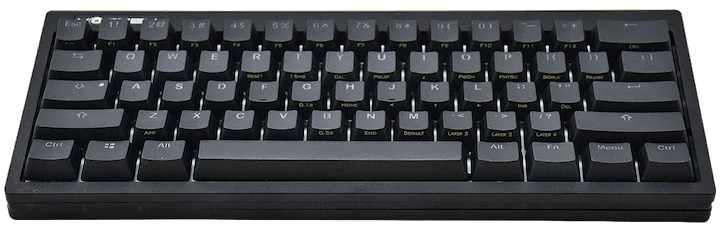
With this realisation, I found myself down the rabbit hole of split ortholinear keyboards. I spent time researching the benefits of the layout, and ended up being torn between the Corne (despite concerns around losing the number row), and the Lily58 Pro. I eventually opted for the Lily58 Pro, and paid MechBoards UK to to build it for me (as I didn’t want to risk breaking the board at the time). I chose Kailh Box Royal Purple switches for their heavy actuation force (given my misconceptions around Brown switches, mentioned above).
The Lily58 Pro

Man oh man, I loved this keyboard! I loved telling colleagues and other enthusiasts about it, and daily drove it for the next 5 years. I was worried that it would affect my ability to switch back to a standard keyboard in the future, though that ended up being unfounded. I experienced no issues switching back to my laptop keyboard while on the go.
All this time later, and I felt that itch to try something new yet again. My own issue with the Lily58 Pro was the thumb cluster. While overall the keyboard was very ergonomic to use, the angling of the thumb cluster began feeling quite uncomfortable to use for extended periods of time (my right thumb was bound to enter, and my layer shift was to the right of this key). Around this time, I’d come across a few videos from The Primeagen on YouTube. He regularly spoke about his own split ortho keyboard, the Kinesis Advantage 360, and so my research began.
I’m not one to jump on something a youtuber recommends, and so I spent a few months researching this keyboard, and contemplating whether I actually had a reason to switch or not. I did consider the Sofle, a fork of the Lily58 which aimed to resolve some of the teething issues people experienced. At this point though, I was itching to try something totally new.
It took a while for me to reach a decision on the Kinesis Advantage 360, given its high cost, even in the world of mechanical keyboards (ignoring limited runs). I did also consider the Glove80, though its visibly poor construction and limited stock availability did put me off, despite many people loving it.
The Kinesis Advantage 360

I eventually opted to try out the Advantage 360. I was skeptical due to the high price, and the brown switches. As I mentioned previously, I believed my issue with my Pok3r with mistyping was due to the relatively low actuation force of the brown switches.
I sit here typing this post on my Advantage 360, almost 2 months on from owning it. My lord, I wish everyone could experience just how good it feels to type on this! I’m not one who particularly cares about the sound of a keyboard; I’m usually wearing noise cancelling headphones when working anyway.
To me, this keyboard sounds good enough, but more importantly feels just incredible to use. My Lily58 felt great, but this is almost effortless. The first few weeks were difficult, just as they were when I first started using the Lily58. I wasn’t expecting it to be as tough as I already had the ortholinear layout down; however, as part of switching to this keyboard I wanted to fix my poor typing habits. While I could type at ~140wpm, I only used 3 fingers for the majority of key presses (both index fingers, and my middle finger on my right hand). So when receiving this keyboard, I cut out pieces of cardboard to force my fingers to stay within their appropriate columns.
This sucked for the first few weeks. I did a typing test on day one, and was able to type at an unstable 100wpm with mistakes if I left the cardboard out. After a few days of typing with the cardboard, I was able to type at around 70wpm with few to no mistakes.
2 months on, and I’m happily back to typing at ~140wpm. I loved my Lily58 Pro, but this keyboard… I’m so glad I took the plunge, becuase this is the most comfortable thing in the world. While I could use my Lily58 for a full heavy day (~8+ hours of active programming), my thumb would usually end up aching. I haven’t had any discomfort whatsoever with my Advantage 360, and frankly I can’t see myself switching to another keyboard anytime soon.
The only gripe I have is using it for gaming – it’s obviously not the intended use-case, but I’d prefer not to have two keyboards at my desk. It works fine, but the keywells force your hand to be one column over from where you’d typically expect them to be for games (your middle finger rests on the D column, not the S column). I did initially create a second profile on my keyboard to remap all keys one column to the left, but I found this to be more of a hassle than it was worth as all in-game prompts would be for the wrong key.
So when I first start playing a game, I take the time to rebind most keys to one key over, and make use of the 1 and 2 macro keys to bring over the H and Y keys from the right half. This works well for me, though does naturally introduce friction when playing a game for the first time.
Conclusion
For anyone that’s doing a significant amount of typing on a regular basis, I’d highly recommend trying out a split ortholinear keyboard. There are many excellent options out there, but be warned that the transition period is a little rough. I can’t see myself moving on from the Kinesis Advantage 360 any time soon, but you never know.